更换新设备后Openwrt的zerotier无法连接问题的解决办法
更换了新设备后,但是使用原有的固件备份恢复,会导致zerotier还是认为是之前的设备
会导致异常无法连接,先关闭zerotier,用SSH登录openwrt
删除 /var/lib/zerotier-one 目录下的
identity.public 和 identity.secret
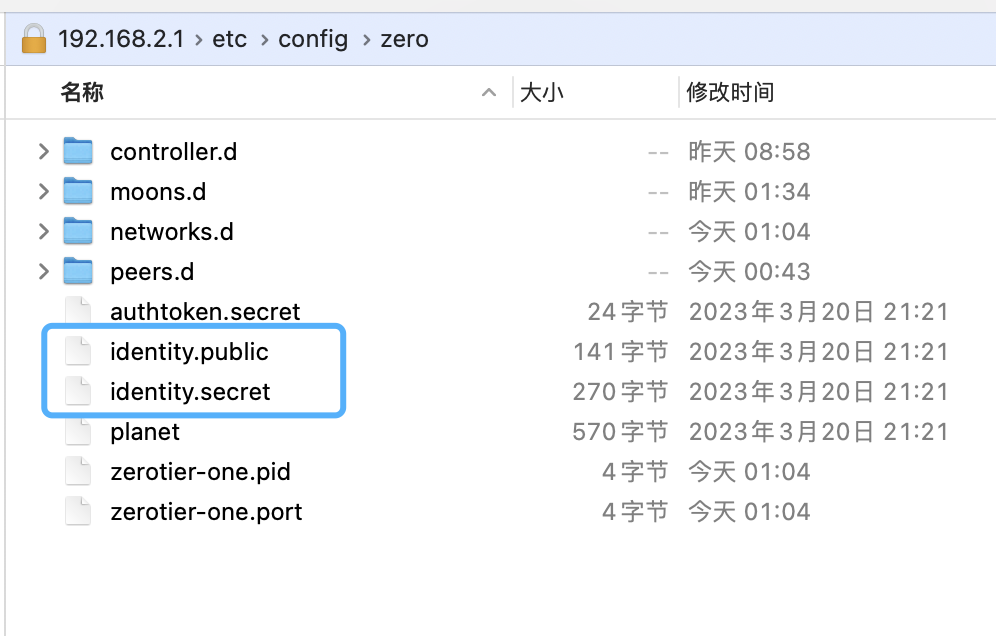
即可获得一个全新的zerotier ID
然后在官网操作重新加入设备即可
更换了新设备后,但是使用原有的固件备份恢复,会导致zerotier还是认为是之前的设备
会导致异常无法连接,先关闭zerotier,用SSH登录openwrt
删除 /var/lib/zerotier-one 目录下的
identity.public 和 identity.secret
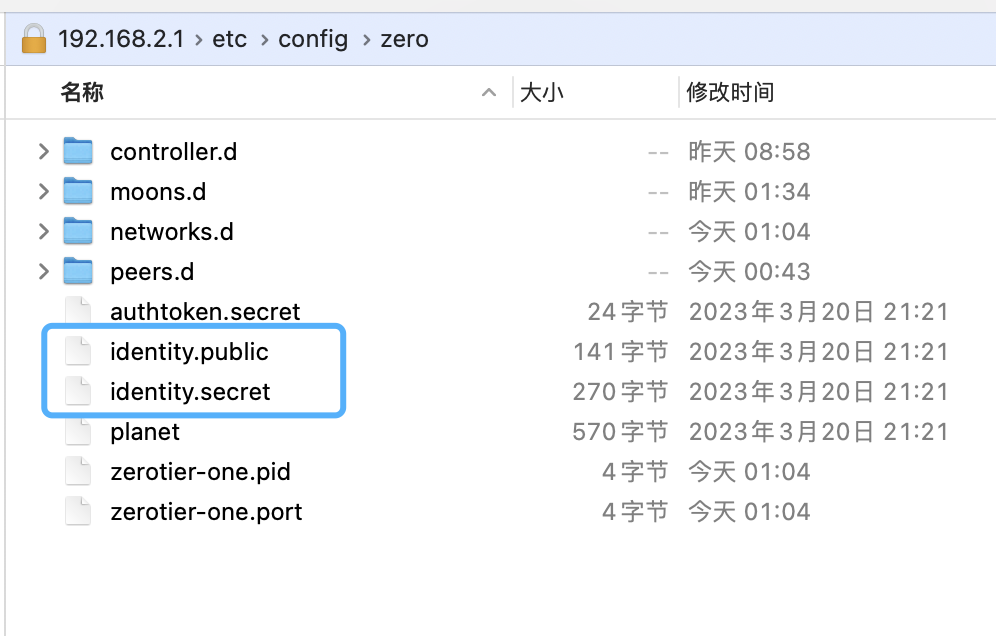
即可获得一个全新的zerotier ID
然后在官网操作重新加入设备即可
上个月去了一趟清迈,购买的流量卡是AIS的
使用三星的移动wifi需要设置APN,问了客服,客服不知道怎么设置
搜索了一下,很简单
接入点名称:internet
其他为默认,或者空
名称随便即可
给一个域名提交了HSTS https://hstspreload.org/,但是就是无法通过,一直提示
The HTTP page at http://domains.com sends an HSTS header. This has no effect over HTTP, and should be removed.
使用cloudflare CDN的话就正常,没有问题,如果使用自己的服务器需要修改NGINX的配置文件
在nginx配置文件server前面添加
map $scheme $hsts_header {
https "max-age=63072000; includeSubDomains; preload";
}
然后在server内添加
add_header Strict-Transport-Security $hsts_header;
把原本HSTS网站上要我们添加的
add_header Strict-Transport-Security: max-age=63072000; includeSubDomains; preload
这一句给去掉即可
重启nginx
国内的wifi calling功能由于GFW封锁,导致无法直接使用
开启很简单,但是需要是openwrt的路由
在 网络-DHCP/DNS-自定义挟持域名 里添加3个域名,并指定IP即可
epdg.epc.mnc260.mcc310.pub.3gppnetwork.org 208.54.159.227
ss.epdg.epc.mnc260.mcc310.pub.3gppnetwork.org 208.54.2.163
ss.epdg.epc.geo.mnc260.mcc310.pub.3gppnetwork.org 208.54.2.99
添加保存即可,有些教程给的IP是另外两个 208.54.36.3 208.54.88.35 我个人实测这两个IP是无法使用的
2023.3.17更新
ss.epdg.epc.mnc260.mcc310.pub.3gppnetwork.org 208.54.148.227
更新了ip,之前的ip无法使用了
2023.7.17更新
IP经常会失效,如果过一段时间无法开启wifi calling了,更换ip即可
使用https://dns.is/对上面的3个网址进行IP查询
逐一更换尝试,昨天把IP更换成新加坡地区解析出来的IP,就又可以成功开启了
可以选择亚洲地区解析出来的IP地址,成功率会高很多
acme.sh脚本默认ca服务器是zerossl,经常出错
会导致获取证书的时候一直出现
Pending, The CA is processing your order, please just wait.
只需要把ca服务器改成letsencrypt 即可
虽然更改以后还是有概率出现pending,但基本2-3次即可成功
acme.sh --set-default-ca --server letsencrypt